https://elearningindustry.com/branching-scenario-method-linear-non-linear-branching-scenarios
The Branching Scenario Method: Linear Vs. Non-Linear Branching Scenarios
The standard teaching method for how to use a computer is to give the user a set piece of information and have them read it over and over again until they can accurately remember it. Let us have a look at a better method; branching scenarios.

Let’s take a deeper look at the differences between the standard method and the branching scenario method. At its core, every eLearning course focuses on the transfer of knowledge to the user. The course explains what you will learn, describes it, and then expects you to remember it. This is a very linear path through which the course will try to transfer knowledge. The course will simply explain what the learner needs to do and then expects them to remember it. Think about it: You go from page to page, slide to slide, you memorize information as you go, and then, at the end, there will be a knowledge check which asks you some questions. This is the standard method of eLearning. This is a basic method of transferring knowledge, there is nothing inherently wrong with it; however it relies on your employees having the time, the capacity, and the willingness to memorize it.
We, as human beings, are programmed to learn through journeys and experiences. In order for something to be memorable, we need to experience it in a way that will make it memorable. We often remember conversations better if we remember what the person we were talking to looked like, the sound of their voice, and the place where we were standing at the time. Compare this with a piece of paper containing a transcript of the conversation and you should clearly understand the impact that these key differences have on our ability to remember information.
Learning is highly dependent on being able to memorize and recall information. If you want your learners to perform well after their training, you should consider that there may be a better option than standard eLearning training.
The Standard eLearning Course
The standard eLearning course focuses on one simple strategy of teaching, which in essence comes down to this: “Display the information, explain it, encourage the learner, memorize it”.
If you examine the image below, you will see what I mean. In this slide, a pilot is learning about what to do in the case of an engine failure. The slide displays several clickable buttons which will take the user to specific slides covering detailed information about some possible causes. The slide wants the user to read the information contained in each slide and recall it later during a knowledge check quiz.
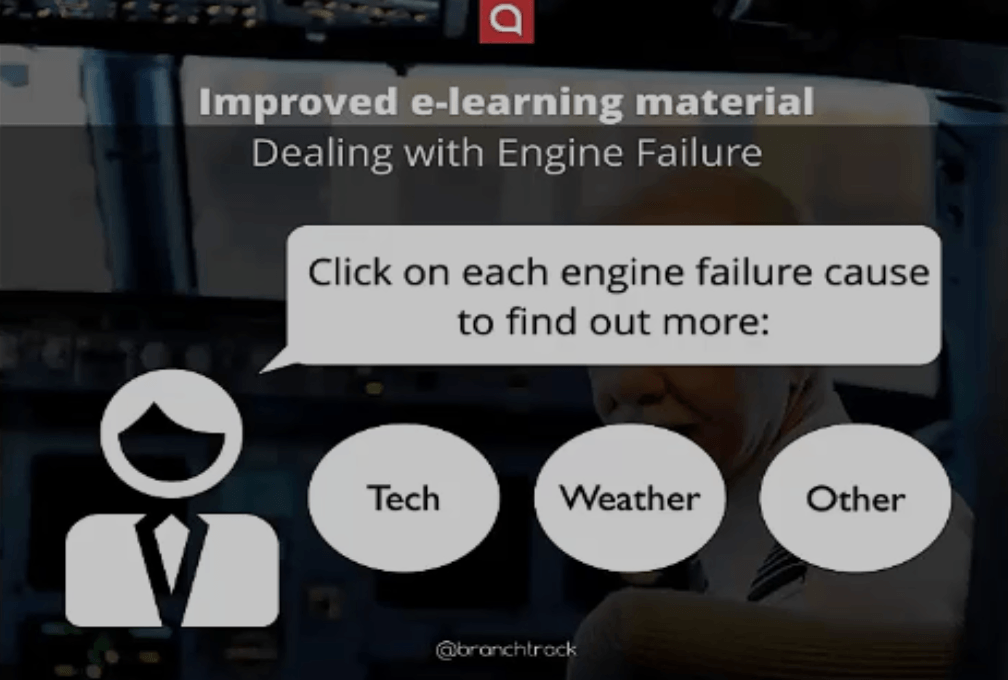
The slide serves its purpose, it delivers the information required to the user, and it is up to the user to use it and remember it.
The Branching Scenario eLearning Course
If you take a look at the simplified branching scenario slide below, you should notice that it has several key differences from the standard eLearning slide.
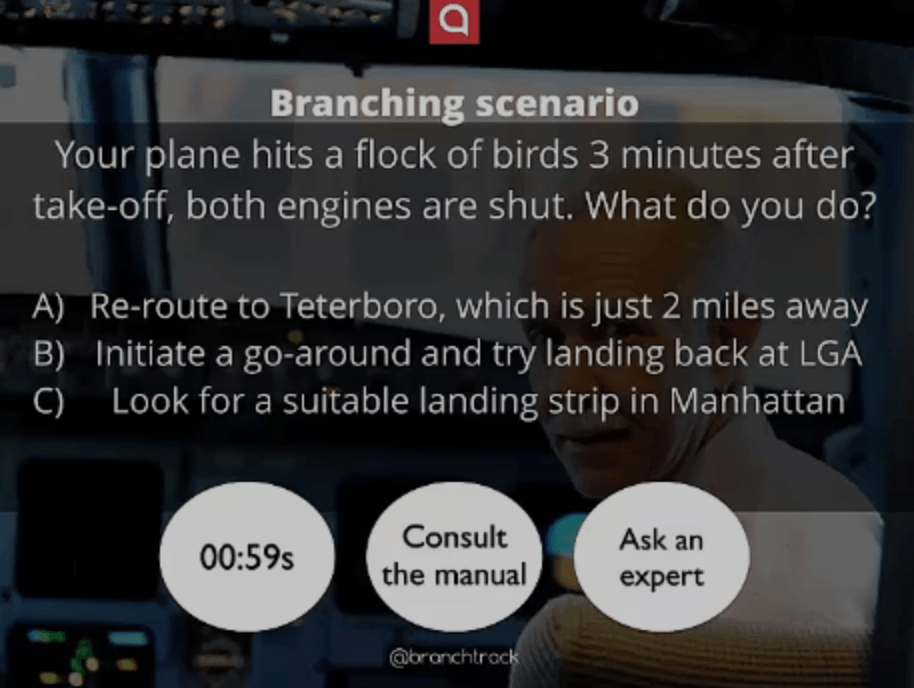
When constructing branching scenarios we use a specific pre-planned technique in order to make them effective. This technique is called “the 3 Cs of branching scenarios”:
1. Challenge.
A challenge is the creation of the situation. A problem which needs a solution and which the learner will possibly encounter in real life. The challenge sets the scene and puts the learner in a position of power in order to create a connection between them and the information contained in the slides. The challenge in this slide is that the pilot has encountered engine failure shortly after take-off due to a bird strike.
2. Choice.
If this is a critical situation, a choice has to be made. As you can see, we have injected choices into the eLearning slide – it is no longer a simple display of information. From this point onwards, the learner is making choices as a pilot and this forces them to actually think about the information given to them. Giving the learner a choice forces them to go back to the knowledge they had learned in the previous slides and apply it. This helps reaffirm the information and greatly increases their ability to retain important information should a similar scenario occur in real life.
3. Consequence.
Each choice leads to a consequence, and these consequences are there so that the learner can learn from their mistakes. We give the learner the option to go back and make different choices too, so they can replay the scenario in their head several times until they feel confident about the right choice to make. This greatly enhances their ability to digest the information given to them.
A branching scenario can also give learners many other interactive options to help engage the learners. In our slide we have a time limit to add an interesting and very real perspective to the situation. We can also give them documentation they can consult before making their choice and offer many other interesting consulting options.
What Makes A Great Branching Scenario
Branching scenarios use David Kolb’s “learning through experience” methodology to mimic real life. Instead of a learner simply reading a flat page of words and trying to remember them, branching scenarios put knowledge into perspective by giving them a choice that leads to different consequences. Branching scenarios will continually branch out to different choices and consequences to create a complex tree which mimics real-life encounters. They connect the learner with the training course in a more natural way, which creates a deeper level of understanding. This helps to bridge the gap between linear knowledge based courses and actual job performance.
A branching scenario is the only earning method that inherently focuses on connecting the learner with the subject matter in a way that builds a rapport and puts theory into practice before a real-life situation arrives.
Linear (Fake) Branching Vs. Non-Linear (Real) Branching
Once you begin to grasp the idea of how a branching scenario works, you might get excited at the prospect of creating a great scenario. However, there are a few common pitfalls to watch out for. A branching scenario in theory should be fairly easy to understand, but we often find that some supposed branching scenarios are in fact very linear and not fit for purpose.
Creating an eLearning course using branching scenarios is not about simply adding consequences to choices in a linear fashion. It is about creating an engaging simulation which offers insight into the subject matter you would like the user to learn about. A great branching scenario is not merely a presentation of information, it is the experience of a journey. To do that, you have to make sure you are creating a genuine branching scenario and not a linear fake branching scenario.
Below is an example of a fake branching scenario.
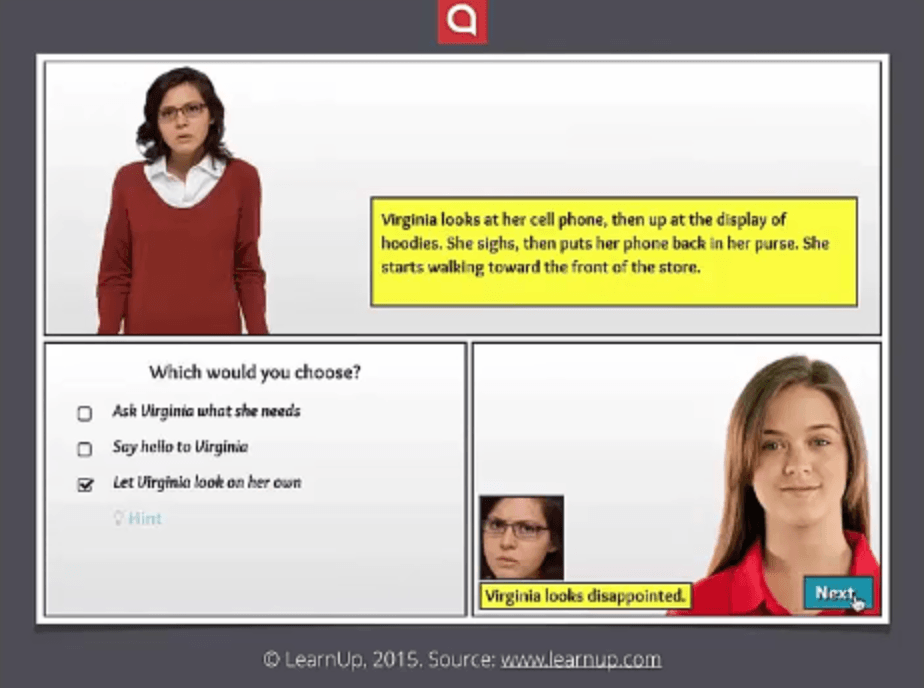
At first glance you will notice that this scenario is a big step up in the approach to building an eLearning course. It uses the same principles we talked about earlier. It connects the learner to the content by placing the learner inside a situation they may face in their job as well as adding faces, characters and interactivity.
The learner has been asked to make a choice and we are about to see the consequences of that choice.
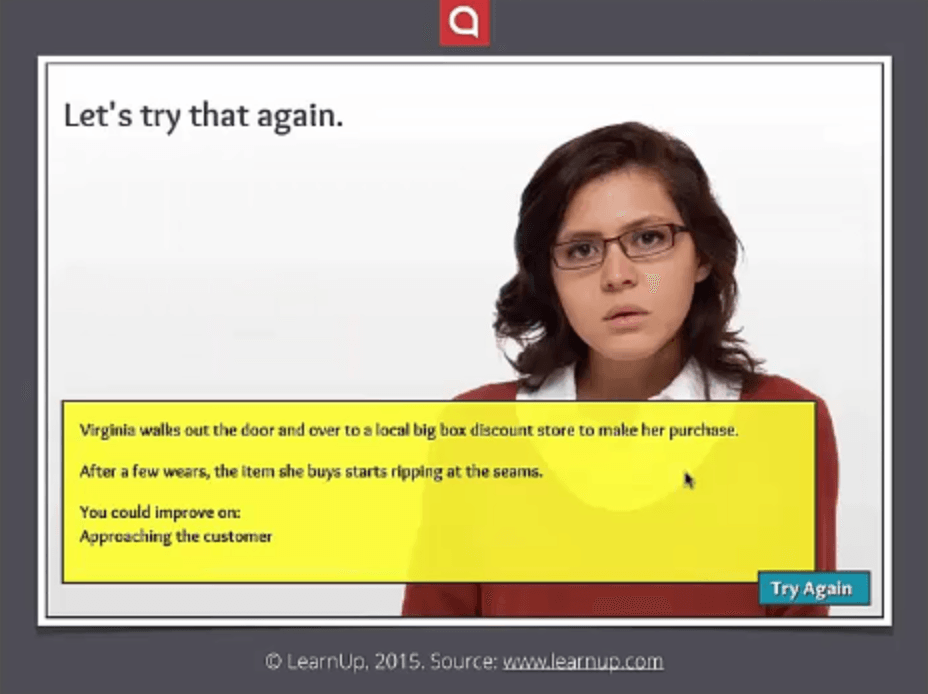
Virginia walks out (bad choice) and, instead of continuing the journey, you are prompted to go back and try again. This is an example of a fake branching scenario. It leads you down a single path by pretending to be branching. There is no depth to the interaction, there is no journey. A typical fake branching scenario will take a linear path like this.
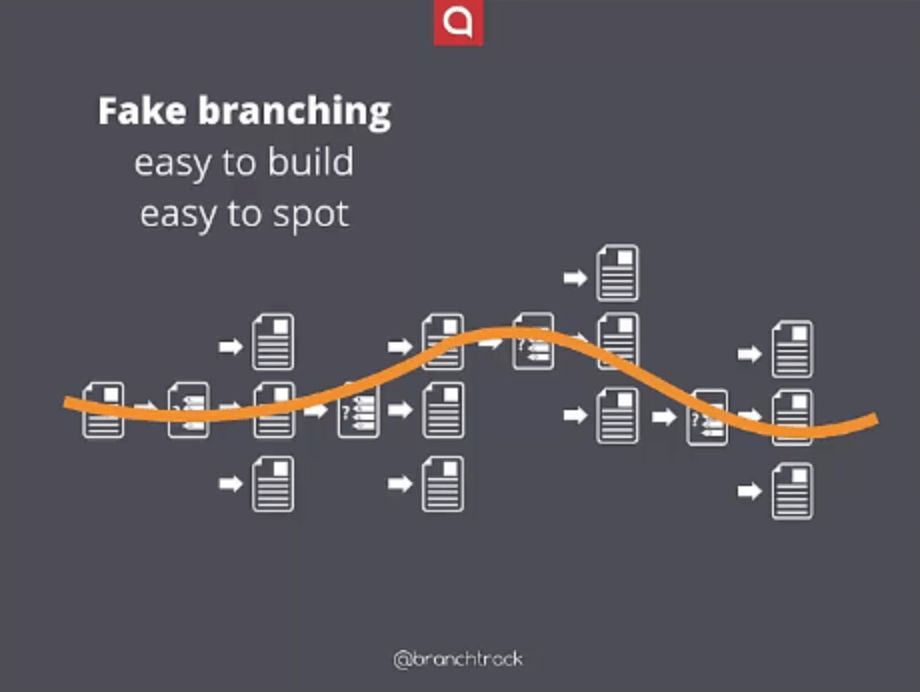
It gives you several choices – however, all choices but one are wrong and the learner moves down a single path already set out for them with no room to discover and learn in a more engaging manner.
Compare this with a real non-linear branching scenario as shown in the image below.
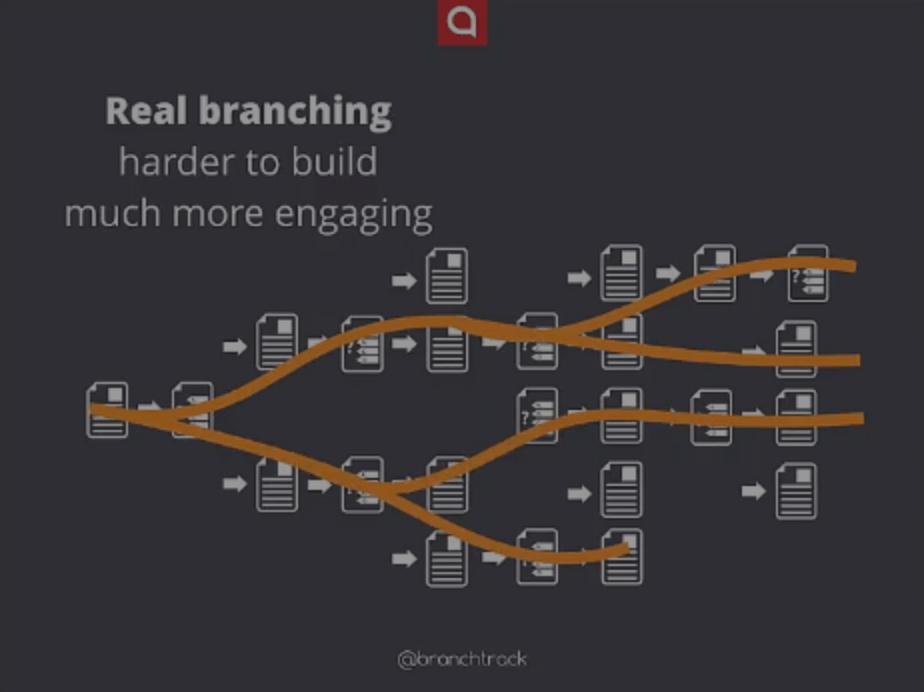
It starts in the same way as the previous scenario. It will use the 3 Cs methodology (Challenge, Choice, Consequence), but each of the consequences will lead the learner down a different path with different outcomes. This allows for a greater variety of challenges within the scenario and helps the learner to forge their own journey and learn from their mistakes in a more natural manner than a linear fake branching scenario.
A real branching scenario can be harder to build, as it is complex, but it makes the scenario very interesting to the learner. It encourages them to go back and make smarter choices until the they find the outcome they are looking for.
Another way, in which real branching scenarios push the boundaries of learning through experience, is that they will not immediately give feedback about the choice. The learner must continue on with their journey to an endpoint, where they see the result of the culmination of their choices. This solidifies their understanding of what happened and why the choices they made led to that particular outcome. As demonstrated by the studies and theory behind David Kolb’s experiential learning cycle, learning through experience has been proven scientifically to very likely be the best way to learn. This is why a real non-linear branching scenario works so well as an eLearning course.
In Conclusion
Unlike traditional linear courses, branching scenarios offer engaging situations for learners to participate in and realistic problems to solve, be it selling a product to a customer or discussing a patient’s condition in a hospital. Scenarios improve knowledge retention and learner engagement.
However, scenarios that offer minimal branching and push the learners down a single correct path are not very engaging and can be easily spotted by learners. Building a real complex branching scenario would elevate your learning to an entirely new level.
BranchTrack is a tool built specifically to take complexity out of scenarios. Create scenarios in a user-friendly browser-based editor. You can share your scenario with others, gather feedback and make changes almost instantly. You will have access to dozens of different characters to use in your scenarios, each with a range of emotions and poses. All of the scenarios created with BranchTrack are responsive and will easily work on mobile phone or tablet. They can even be embedded into eLearning courses built with other tools!
The 3 Cs Of Branching Scenarios
|
94
SHARES
|
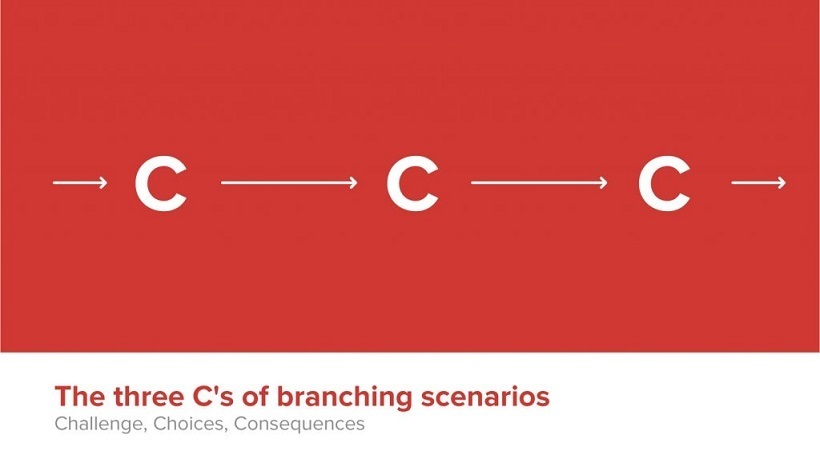
What Are The 3 Cs Of Branching Scenarios?
Without following a proper system, eLearning scenarios can feel removed, basic, uninspiring, and ultimately meaningless to the user. Every stage of your scenario should have a clearly defined meaning in order for the user to learn from their decisions. Whenever I’m planning, designing, or creating, I always remind myself “You’re only as good as the tools you use” and I think the 3 Cs fit this quote perfectly. The 3 Cs of branching scenarios are a tool which you will be able to use to plan your eLearning lessons in a clear and logical manner. Using the 3 Cs takes a lot of the work out of planning your eLearning. We think that one of the most effective scenario design methodologies is the 3 Cs of branching scenarios, created by Tom Kulhmann.
Branching scenarios are all about taking the user on a journey which results in the user learning not just what the correct decisions are, but what the consequences of their actions could be. The 3 Cs of branching scenarios give you a solid template and system to create meaningful scenarios.
This type of branching scenario has each stage of a scenario categorized. You begin with a challenge, then you give the user 3 choices, and then you give the user 3 consequences. By clearly defining each stage of your scenario, you can create a set template which you can use several times to construct deeper branches.
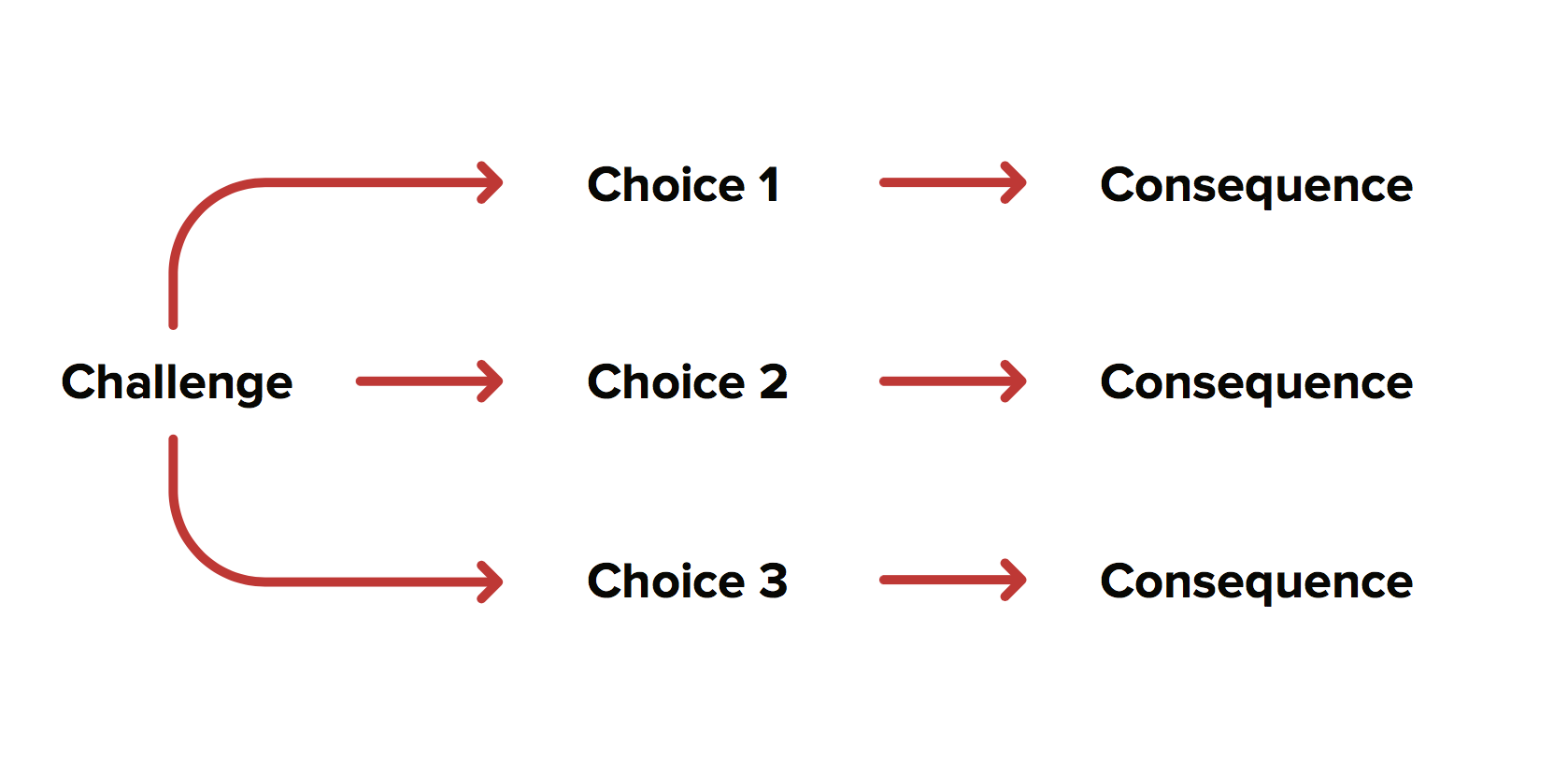
1. Challenge.
The challenge sets the tone for the scenario. You should already have an overall theme and know what your goal for the scenario is. Keep in mind, you are teaching a lesson and each scenario must be meaningful.
The challenge is the initialization of a problem, something that needs solving in the correct way. Depending on what your scenario is about and what you’re trying to teach, your challenge will be different. But, as an example, it could be a customer calling with a complaint to teach customer support, a fire hazard to teach fire safety, interacting with a police officer in a foreign country to teach language, or even an army officer dealing with foreign nationals to teach social and cultural boundaries.
You want to make sure that your challenge is clear and concise, it should be something the user will have to make a decision, which brings us to the second C, Choice.
2. Choice.
This is where you create 3 possible choices for the user. Each choice should be plausible and reasonable. The point of the 3 choices is to extend the learning process, you want the user to make the wrong decisions, this is all part of the learning process.
When designing the choice stage, it is important to choose audio and visual cues with which the user can recognize and, or may already, come into contact with often . You want to make the choice relatable. By making the choice relatable, the user can imagine himself in real world scenarios and help them learn through experience.
Usually one of your choices is the correct choice and the others are incorrect, but they must all have our third C, Consequence.
3. Consequence.
Consequences can be positive or negative, the point of the consequence is to teach the user and to help them learn through experience, so there is no right or wrong answer. You should design your overall scenario paths so that the user can make wrong decisions and keep going back until they get it right. When the user makes wrong decisions it is a good thing.
The Consequence stage also needs to be believable. Some of these consequences may not have happened to the user in real life and making your consequences believable is key to the learning process.
Usually in this type of scenario there will be two negative consequences and one positive consequence.
Using The 3 Cs Method As A Template
You have already read about the basic 3 stage process for the 3 Cs. In order to create deep branching scenarios that are worthwhile you should be using the basic layout of the scenario in the above image as a template. You can then use this template to fill out several sets of branches.
Be careful not to overdo it, you want your scenario to be meaningful; if a specific challenge does not seem purposeful, then the user may not learn anything from it. You do not want your scenario to become boring or pointless, as this will only devalue the effectiveness of branches that are meaningful.
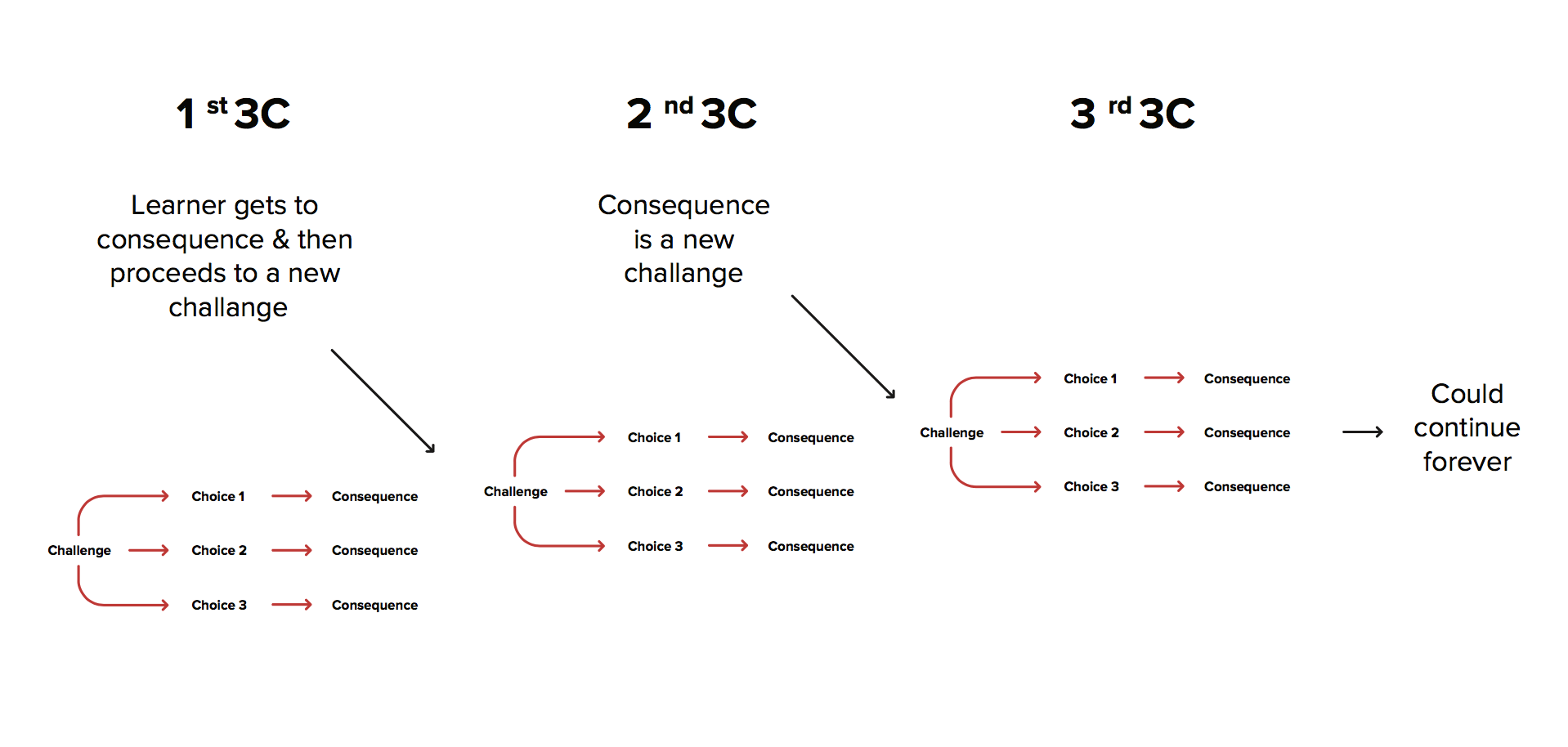 In this image you can see how the original template can be applied to create new branches. This pattern can be repeated again and again until the user has practiced choosing each desired behavior.
In this image you can see how the original template can be applied to create new branches. This pattern can be repeated again and again until the user has practiced choosing each desired behavior.
Plan Your Scenario’s Layout First
Constructing meaningful lessons requires proper planning. It is a good idea to plan the entirety of your branching scenario’s layout before you begin creating the content. You do not want to end up with several branches that provide no real defined lesson. Everything should have a point to it, a lesson to be learned from it.
The best way to do this is to brainstorm all of your ideas for lessons and begin copying in the sets of 3 Cs branches from the template. At first do not be scared to add them, keep on coming up with ideas and tagging new 3 Cs branches onto the ends of other branches. Grow your scenario and try to cover all of your lesson goals. You will end up with an awful monster of a branching scenario, this is fine. Next, for each branch you should ask yourself “Is there a clearly defined lesson to be learnt here? Is this branch important?”. If the answer is no, then in the same way you would as if you are tending a garden, begin trimming the branches which are out of place. Keep on trimming branches until all you are left with are the clearly defined branches that give meaningful lessons. By now, using this technique you should have exhausted all of your ideas, trimmed the right branches, and be left with a well planned layout for your eLearning scenario.
3 Cs Scenarios Made Easy With BranchTrack
BranchTrack is a leading tool for creating branching scenarios. Our scenario creation tool combined with the power of the 3 Cs method will give you unparalleled control over your eLearning lessons.
Creating branching scenarios using the 3 Cs method is made easy with BranchTrack.
Checkout the video by this link to discover just how easy it is.
- READ THE COMMENTS
-
94SHARES
7 Branching Scenario Techniques For Instructional Designers
|
169
SHARES
|

7 Branching Scenario Techniques Every Instructional Designer Should Keep In Mind
Branching scenarios may not be the ideal solution for every online training program. However, they can give employees the opportunity to apply their skills, practice complicated tasks, and analyze performance gaps in a supportive, stress-free environment. This can be attributed to the fact that branching scenarios mimic real world behaviors, such as decisions and challenges that employees face on a regular basis. If they make the incorrect decision, the branching scenario will lead them down an unfavorable path, thereby allowing them to correct any behaviors that are hindering their success. In order to design an effective branching scenario, Instructional Designers should keep the following 7 branching scenario techniques in mind.
- Begin at the end (Backtracking).
It’s always advisable to know your destination before you take the first step, which is why the backtracking technique is so effective. This is especially the case if you have a more complex branching scenario that has multiple different branches and outcomes. Try to mix things up a bit when you are determining the endpoints to enhance the realism. For example, you may want to include a variety of unfavorable and desired outcomes, as well as those that walk the middle ground. Some eLearning professionals even take a “spectrum” approach, where they design the best and worst branching outcomes, and then fill in the space between with consequences or rewards that become progressively better or less favorable. - Include a few stress-free decisions.
It’s a proven fact that creating just the right amount of tension and pressure can yield better results. For this reason, you should include at least a few choices within your branching scenario that are stress-free. This gives your corporate learners the opportunity to take a break from the decision-making process, as is the case in the real world. As a general rule, your learners don’t typically have to make deal-breaking decisions at every turn. Include a handful of trivial branches that don’t have any consequences or repercussions in order to improve immersion and give them a chance to take a deep breath before they move forward. - Offer them “inner voice” branching paths.
Not all choices that we make in life are aloud. This is why integrating “inner voice” paths is an effective way to make your branching scenarios more engaging and interactive. Instead of adding verbal response choices, such as “I would like to offer you a store credit,” you can opt for an action or thought response, like “Offer them a store credit”. In some respects, this approach can also make your branching scenarios more challenging, as corporate learners aren’t able to simply guess the correct path. This is due to the fact that inner voice decisions often sound more natural, particularly when verbal responses usually aren’t warranted. - Show, don’t tell.
There is typically no need to include an introduction or backstory in your branching scenario. In fact, most of the information should be conveyed through the dialogue and the branching choices. For example, instead of telling your corporate learners outright that the customer is unhappy with their purchase, let them figure this out on their own by reading or listening to the dialogue. You can even use this “Show, don’t tell” method to make your characters more dynamic, which allows you to develop the characters when necessary, without having to include a lengthy bio. - Keep character development to a minimum.
Speaking of lengthy bios, it’s wise to keep your character development limited. Including a vast amount of information about the character’s relationships, mental state, and experience will only overwhelm your learners and draw attention away from the subject matter. You may also want to avoid explanations for why your characters are behaving in a certain way, as the dialogue and actions should speak for themselves. The exception to this rule is a branching scenario that centers on behaviors and motivations, as corporate learners will need to know the backstories in order to make informed decisions. - Provide detailed feedback.
To make your branching scenarios truly effective you must be ready to offer targeted feedback and constructive criticism. If a corporate learner embarks down an unfavorable branching path, then let them know why their decision was incorrect and give them the information they require to correct their performance behaviors. You should also be as specific and detailed as possible when creating your outcomes. This gives your corporate learners the sense that their actions and choices do carry weight, and that every decision they make leads to real world consequences or rewards. - Set the mood.
It’s important to set the tone when developing your branching scenario. Choose music that creates a specific mood, and images that offer the perfect amount of realism. There must be a feeling of immersion and interactivity in order to draw your corporate learners in and stress the real world applications and benefits of the branching scenario. If possible, use pictures from the workplace and integrate imagery that they can relate to, such as photos of an employee in business attire for an office-based environment or snapshots of the equipment they use on a regular basis.
Branching scenarios give corporate learners the chance to gauge real world consequences, minus the risk. Each decision takes them down another path and allows them to see the repercussions, good or bad, of their actions. This makes it one of the most effective and engaging online training activities for every generation of your workforce, from the tech-savvy Millennials to the goal-oriented Baby Boomers.
Are you still on the fence about whether branching scenarios are right for your online training course? Read the article The Top 7 Benefits Of Using Branching Scenarios In eLearning to learn about the benefits of using these true-to-life training tools in corporate eLearning.
- READ THE COMMENTS
-
169SHARES
Top 10 Branching Scenario Techniques
|
132
SHARES
|

I’ve gathered together some branching scenario techniques from an expert, Clark Aldrich.
Clark Aldrich is an author and practitioner who has pioneered and expanded the use of educational simulations and serious games for education and professional skills. He has written many helpful articles and posts about branching scenarios and techniques you should try.
Top 10 Branching Scenario Techniques
- Create the feel of time passing.
A simple “advance to the next slide” structure can create the feeling of time passing, adding to the narrative feel. - Use actions, direct quotes and intentions.
Add variety by creating options that use a combination of actions, direct quotes and intention statements. Direct quotes create more interest in a course, but you run the risk of choosing phrasing that doesn’t resonate with how your learners speak in everyday life. An intention statement, such as “Do this action,” is a good way to branch the course without using a direct quote. Of course, if every branching slide offered only the two options “Do this” or “Don’t do this,” it would be a pretty boring course, right? That’s why you need to use a combination. - Give the learner no-consequence decisions.
Sometimes learners overanalyze every option and decision. Put them at ease with a few no-consequence decisions like allowing them to pick whether the character drinks coffee or tea or prefers cats to dogs. - Embed important background content in dialog choices.
Don’t waste your learners’ time with an introductory slide full of background info. Instead, weave that information into the dialog between characters. - Use character and mood to influence.
In real life, our decisions are influenced by emotions and other people’s moods. Make sure to set the mood and create believable characters, so the correct answer is less obvious—as it often is in real life. - Keep names descriptive and backstories light.
Again, don’t slow down your scenario with character or company backstory. Alrdrich recommends using “amalgamations of well understood companies where possible. Use the business case study honored tradition of ‘Big Search’ for a Google-like company or ‘SportsWear Corp.’ Use character positions instead of—or alongside—names. So use ‘Jack Jones, the defense lawyer’ or just ‘the defense lawyer’ every time that character is featured, rather than just introducing Jack Jones at the beginning and expecting people to remember him.” - Break up long passages to move learner along.
Try not to make the learner read more than 3 sentences before performing an activity or making a choice. This is the age of computer games; keep the pace brisk. - Nest information and available actions.
“Make some information and action available only if the player seeks it out. The technique works especially well when non-essential and critical nested decisions are used,” says Aldrich. - Let learners be the coach.
A typical branching scenario is from the player’s perspective. It prompts the question “What would I do in this situation?” But you could also put the learner in the situation of giving advice to someone else. The learner is not the character facing the high consequence situation, but still has to decide how to handle it in order to advise the other character. - Show why a choice is incorrect.
“Sorry, wrong answer. Next slide.” That’s all you need, right? Wrong! It’s important to show learners the consequences—both long term and short term of their decisions. In order for a branching scenario to be effective, it needs to develop conviction in the learner—an enduring understanding and drive to do the right thing. In order to do this, you need to show how each choice can positively or negatively affect the company over time.
By incorporating these techniques into your branching scenarios, you can create more effective e-Learning that engages your learners and prompts lasting behavior changes. A full-featured e-Learning authoring tool like Lectora® Inspire makes it easy for you to create branching scenarios. To make it easy for your colleagues to test and review your branching scenarios as you’re working on them, try developing in the cloud with Lectora® Online.
Branching Scenario Quick Tip:
- Using buttons and hyperlinks is a quick way to set up a non-graded scenario that lets the student explore situations and consequences. For such a scenario, you may want to include options at every step that let the learner go back and make a different choice on the previous question.
For more tips on building branching scenarios and other e-Learning techniques, subscribe to the Lectora e-Learning Blog.
- READ THE COMMENTS
-
132SHARES
The Top 7 Benefits Of Using Branching Scenarios In eLearning
|
212
SHARES
|

The Benefits Of Using Branching Scenarios In eLearning
Branching scenarios in eLearning have been the go-to learning activity for eLearning professionals for years, mainly because they are so effective and interactive. But what benefits can they really offer to your learners? In this article I’ll highlight 7 benefits of integrating branching scenarios into your next eLearning course.
- They boost interactivity and user engagement.
Instead of having to sift through information and read an abundance of text, your learners have the opportunity to make choices that show them the benefits and consequences involved. They are no longer observers, but active participants who have a say in the outcome of the branching scenario. This makes them more engaged, as well as empowers them by teaching that their decisions have the ability to make a difference and that their assumptions and thoughts carry weight. When the eLearning experience is interactive and engaging, it allows learners to expand their knowledge and build their skill sets in a very powerful way. - They make compliance training fun and entertaining.
Compliance training is typically something that employees dread, but branching scenarios in eLearning can turn even the most dry and dull compliance training into a fun and entertaining experience for your learners. Especially when the content may be complicated, a branching scenario gives learners the chance to explore it firsthand. For example, if a learner must learn about new safety measures, you can create a branching scenario that walks them through the process and gives them the ability to see how each choice leads to potentially dangerous consequences. They learn, firsthand, the hazards involved with improper safety protocol without any risks involved, so when they deal with the actual problem on the job, they will not make the same mistakes. - They allow learners to benefit from their mistakes.
Speaking of mistakes, one of the most significant advantages of branching scenarios is that they give learners the opportunity to learn from their mistakes. They are able to see how one incorrect decision can completely alter the outcome, and understand how the choices they make lead to consequences and/or rewards. They also enable eLearning professionals to see the gaps in the comprehension, so that they can determine which key pieces of knowledge or skill sets they still need to develop, which leads to a more complete eLearning experience. Above all else, branching scenarios in eLearning provide learners with the immediate feedback they need in order to focus on the behaviors, actions, or skills they need to improve or change. - They can be customized to meet learner needs.
Every branching scenario you create can be customized to meet the specific needs and expectations of your learners. For instance, if your employees need to acquire specific information within a matter of minutes, you can simply use fewer branches in your scenario. If they need to fully explore a more complicated process, a good idea is to create a branching scenario that features several decision points. Furthermore, to make the process more effective, you can even design a branching scenario that includes some misleading paths, so that your learners are required to put their critical thinking skills into action and access previously learned knowledge. - They can easily be modified to cut down on development time.
The design of branching scenarios can be time consuming, particularly if you are creating one that leads to several different paths. However, you can reduce the eLearning course development time by creating a template to reuse for multiple branching scenarios. You can make it look completely different and explore new topics by simply changing the multimedia elements, or by switching out the images and graphics you used in the original branching scenario. - They stress real world benefits without real world risks.
Rarely do we get the chance to see the outcome of any situation without taking some sort of risk in our real lives. But branching scenarios in eLearning allow your learners to do just that. They give them the ability to see in what way every choice they make will impact their job performance. They can see the real world benefits and applications of what they are learning in a non-judgmental and risk-free environment. This way, your learners are able to see how each and every bit of information they are learning can be applied outside the virtual classroom, which adds real value to the experience. - They offer learners the opportunity to access their knowledge base.
Branching scenarios in eLearning encourage your learners to access their knowledge base and develop existing skill sets, so that they can improve their knowledge retention and memorize key ideas and concepts. You can even use branching scenarios in lieu of traditional lesson recaps, as it gives them a chance to explore and interact with the subject matter by applying the information they have learned. When they access their knowledge base through branching scenarios, learners are also given the rare chance to weed out any negative learning behaviors that may have slipped through the proverbial cracks, or support assumptions that they were unsure about before they began the branching scenario.
The benefits of branching scenarios are numerous, making them the ideal addition to any eLearning experience. If you’ve been debating whether or not a branching scenario is right for your learners, hopefully this article has shed some light on the many ways it can improve their knowledge absorption and their skill set development.
Now that you know the benefits of branching scenarios, read the article 6 Tips To Write Effective eLearning Course Scenario Questions that offers you insight into how you can develop eLearning course scenario questions that give your audience a first-hand look at the real world benefits they can expect to receive.
- READ THE COMMENTS
-
212SHARES
Sales Training Through Sales Simulations: eBook On Branching Scenarios In eLearning
|
21
SHARES
|
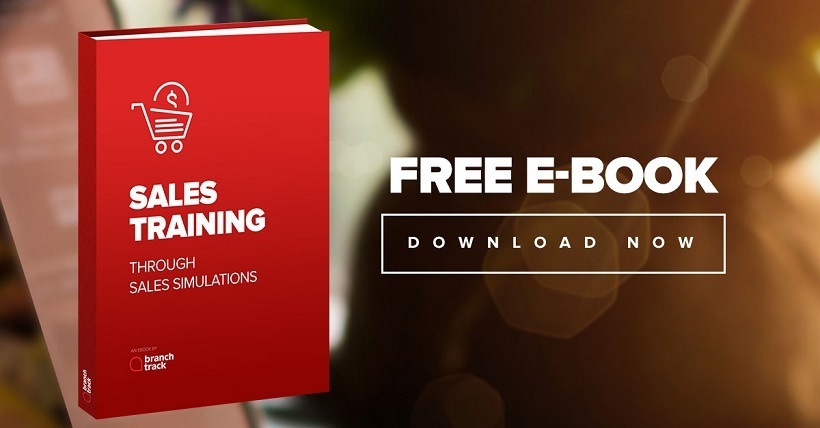
Sales Training Through Sales Simulations
Sales training is important for successful product launches, consistent sales performance and meeting corporate targets. There are many different methods to train the workforce, but the most important method for your business is the one that gives the best results. In this article, I will share why the free eBook Branching Scenarios In eLearning is one of the greatest ways to learn about Sales simulations.
Branching scenario is an interactive form of learning – it challenges the learner, requires him to make a decision, leading to a variety of consequences. Each consequence produces new challenges and more choices. As the learner makes decisions, the story unfolds in a multitude of ways, thereby making learning engaging and effective.
eLearning scenarios can be built according to individual need – dealing with angry customers, negotiating with suppliers, managing employees and other business-related challenges. The key to an excellent branching scenario is that the output relies on the input – a consequence is determined by the response that precedes it.
While other methods often focus on checking the theoretical knowledge of the learner, scenarios are all about presenting authentic situations and asking to make practical choices. Scenarios present consequences to the learner’s choices and allow the learner to judge the outcome, and allow them to improve in another attempt at playing through the branching scenario. Learning through experience with sales simulation is exactly the type of training that will quickly turn lacklustre sales employees into a well-drilled sales force.
When I created our software for building branching scenarios, I assumed that everybody knew what scenarios were and how scenarios could improve your eLearning. I quickly came to realize that a lot of people had never used or even seen a branching scenario. Instead, they kept producing standard linear eLearning courses that did not engage learners. So I wanted to help you get started with scenarios by answering some frequently asked questions.
How Is A Branching Scenario Different From A Quiz?
I know, quizzes also pose challenges and ask for input. The main difference is that quizzes are linear. The next question is always the same regardless of what the learner answered before. In a scenario, every response determines what’s next. Scenarios aren’t linear and therefore they are unpredictable and engaging. It means they are fun to play and re-play.
Quizzes often focus on checking the knowledge of the learner where scenarios are all about presenting realistic situations and asking to make practical choices. Scenarios don’t care what the acronym for that fancy cross-selling technique is, they check whether the learner can actually sell a product to a virtual customer in a realistic setting.
Another significant difference is that quizzes provide straight-on feedback. You got this wrong, you got that right. By comparison, scenarios present consequences of the knowledge of the learner and allow the learner to understand whether this particular outcome is good or bad, and whether it could be improved in another attempt at playing through the branching scenario. As far as advantage and disadvantage go, this is one of the strongest reason for using branching scenarios in eLearning.
Sales Training Through Sales Simulations
Identifying staff competencies is an integral part of understanding what it is your staff needs help with. Through the use of sales simulation training, your management team can evaluate your sales team’s understanding and their capability to execute your company’s sales process. Your staff will engage with virtual customers and be given different options for responses. There are no wrong answers, the purpose of these scenarios is to allow your staff to go back and correct their mistakes, learning by doing.
How To Create The Best Branching Scenario?
It’s easy, just follow the simple and straightforward suggestions from our eBook Branching Scenarios In eLearning and you can get your sales team training in no time. Although a branching scenario might take more time to create than a regular quiz, you will be so happy with your training and sales results that the extra time will not even matter. With the advent of eLearning, Sales Simulation training has become more accessible than ever. Your team can even train and refresh their knowledge on the go, while on their cell phones. If you have not tried eLearning before, BranchTrack is the place to start – engaging, fun, and effective! Get your team going today!

